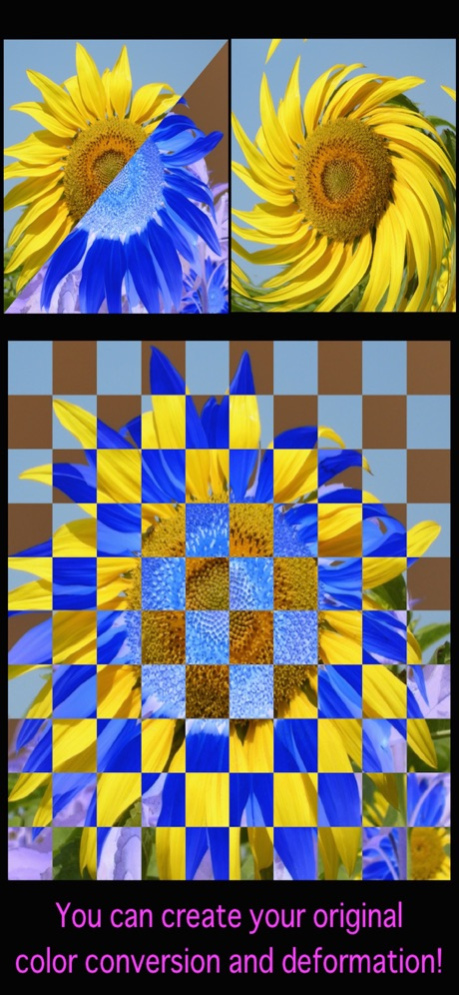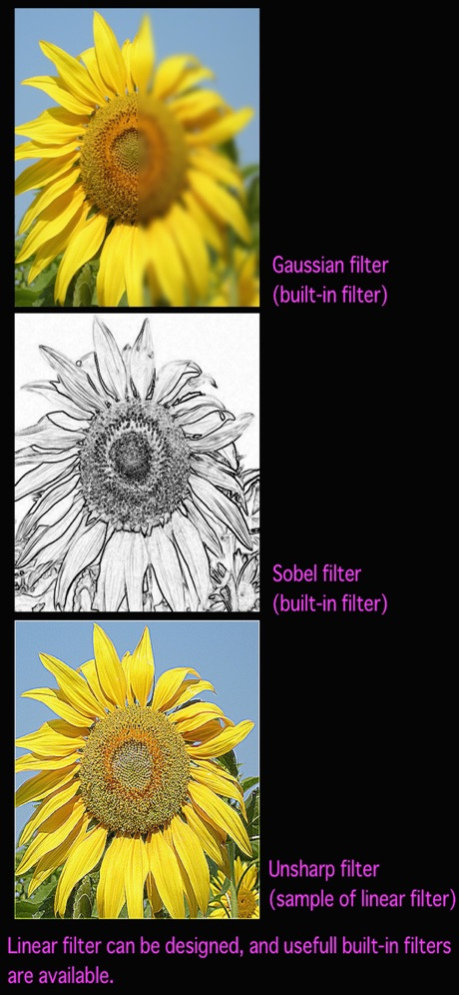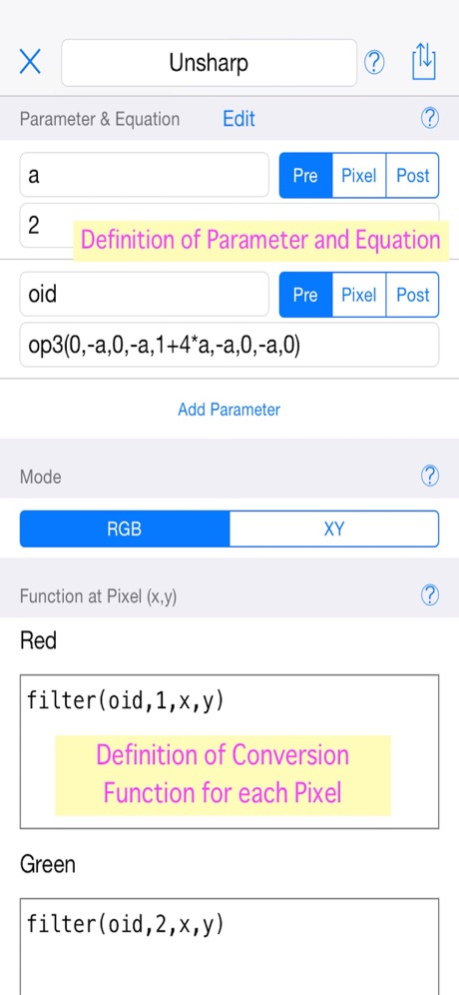KansuImager 2.1
Continue to app
Paid Version
Publisher Description
KansuImager is an app that the user himself creates image processing filters.
Not only color conversion but also deformation filter can be created.
And face detection function is equipped too.
Because the image processing can be easily created without knowledge about image format or programing, this app is the best choice for studying or prototyping of image process.
This is also good news for the people who wants to create original photo effect or digital art.
The conversion filter can be created by describing conversion functions for each pixel with KansuImager language.
For example, a mirroring filter can be realized with only one line as following.
IF(LT(x,W/2),x,W-x)
In the conversion function, following functions can be referred.
Math Function:sin, cos, tan, exp, sqrt, log, etc.
Logical Function:IF, NOT, EQ, LT, GT, etc.
Iterative Operation:SIGMA, PI (Σ,Π opration)
Pixel Value:R, G, B, M (red, green, blue, monochrome)
As the other functions, built-in filters - Gaussian filter, moving average, and edge detection are available.
You can design linear filters easily. This function is useful for learning or study of image processing technology.
Functions drawing geometric shape like line, circle or rectangle, are implemented.
Moreover, face detection can be carried out. You can create face deformation filter or mosaic processing with this.
From Ver.2.0, the image conversion with GPU is realized that user describes OpenGL shader language(a type of dialect).
Please refer built-in manual for more detail of filter creation method. Tap (?) icon to show it.
As the sample, mirroring, subtractive color processing, unsharp filter and face detection are already registered in the app. These explanations are also described in the manual.
NOTE) In using KansuImage language because user defined functions are parsed in image conversion, the processing speed is slower than the other commercial photo effect app.
Dec 13, 2021
Version 2.1
App maintenance
About KansuImager
KansuImager is a paid app for iOS published in the Screen Capture list of apps, part of Graphic Apps.
The company that develops KansuImager is NOBORU IMAI. The latest version released by its developer is 2.1.
To install KansuImager on your iOS device, just click the green Continue To App button above to start the installation process. The app is listed on our website since 2021-12-13 and was downloaded 5 times. We have already checked if the download link is safe, however for your own protection we recommend that you scan the downloaded app with your antivirus. Your antivirus may detect the KansuImager as malware if the download link is broken.
How to install KansuImager on your iOS device:
- Click on the Continue To App button on our website. This will redirect you to the App Store.
- Once the KansuImager is shown in the iTunes listing of your iOS device, you can start its download and installation. Tap on the GET button to the right of the app to start downloading it.
- If you are not logged-in the iOS appstore app, you'll be prompted for your your Apple ID and/or password.
- After KansuImager is downloaded, you'll see an INSTALL button to the right. Tap on it to start the actual installation of the iOS app.
- Once installation is finished you can tap on the OPEN button to start it. Its icon will also be added to your device home screen.